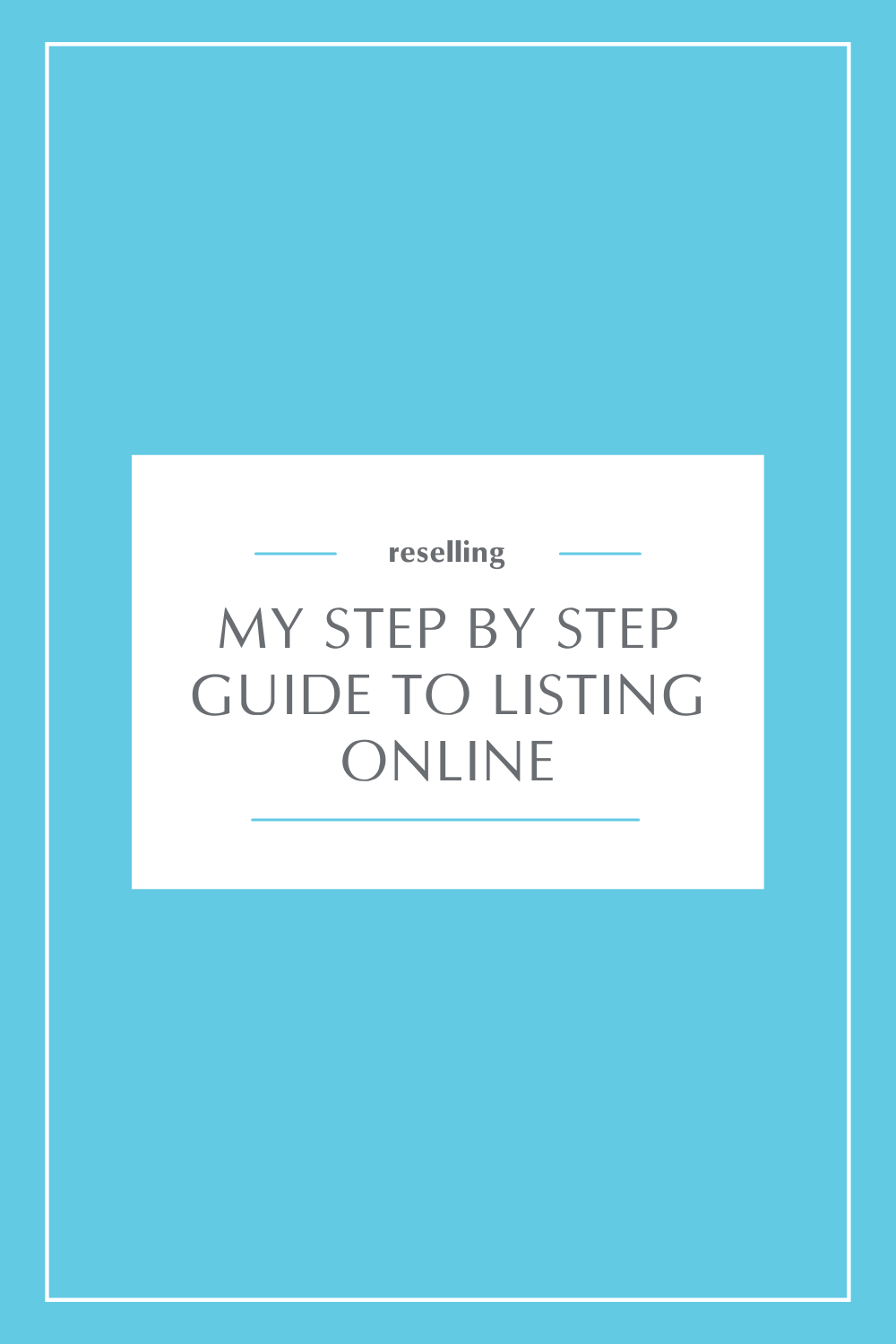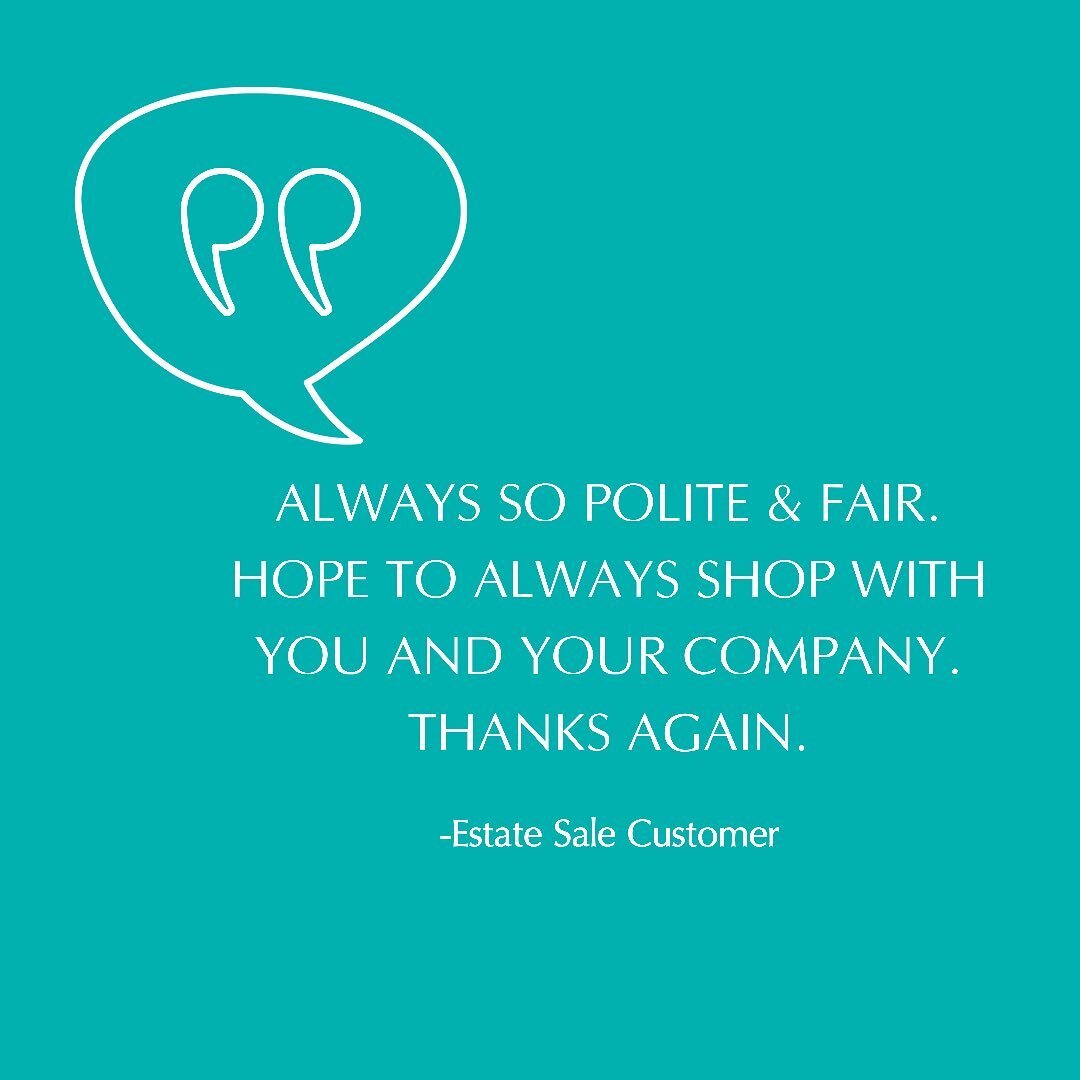My Step-By-Step Guide to Listing Online
Making the assumption that you have one or more things ready to list, let’s get to the details of how I prep items and get them online.
Step 1: Photograph the item
I prefer to use my cell phone, but I also have a Sony digital camera that works as well. When using my phone, I usually photograph the item using the Foodie app. Similar to Lightroom with loads of filter options, however I find this one easier to use.
Step 2: Download and edit photo
I prefer to list through my computer (rather than the phone), so I will download the photos and edit them through the “photos” app. The goal here is to lighten and brighten where necessary.
Step 3: List online
You can choose to list on one or multiple websites. I usually list on multiple. RELATED: Where to Sell Your Items
eBay
Poshmark
Etsy
Chairish (where appropriate)
Step 4: Research comps to determine price
I always research comps through eBay. In a new window, search eBay for your item. Filter for “sold” and “condition”. Scroll through the sold listings for comparable price points.
Step 5: Weigh the item to calculate shipping cost
I recommend the calculated shipping option for both eBay and Etsy. In order for those website to calculate the shipping, you as the seller must input the package weight and dimensions.
I will guesstimate on the dimensions being sure to add extra inches for packing materials. And I always use my trusty food scale to weigh the item.
Step 6: Add item to spreadsheet
I track all of my listings in a spreadsheet; this is 100% optional but I like to know the following:
What I paid for the item
What it sold for + shipping
Fees administered from the selling platform
The cost to ship
The date I listed it versus the date it sold
Step 7: Warehouse until ready to ship!
And that’s it! I could write an entire book on the little details that go into selling online but this is a great start for anyone looking to make a few extra dollars reselling online.
If I can do it, then so can you!
Pin for later