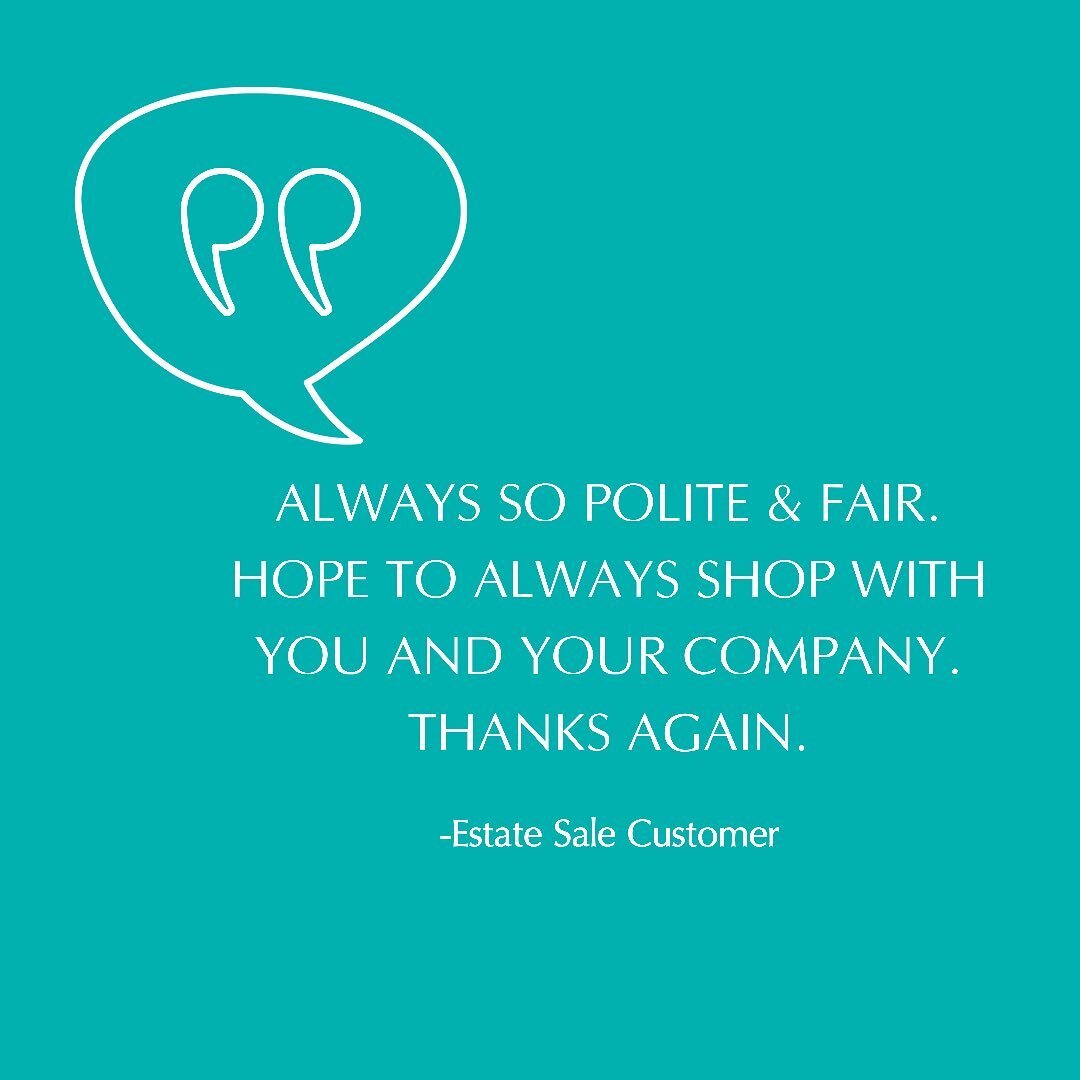How to start an online reselling business
I am a huge advocate of reselling online as I believe it is an excellent way to bring in extra income month after month.
I’ve been reselling online since 2006 and have never looked back. The only real limitations are 1) the amount of space you have to store items while you wait for them to be purchased and 2) time available to photograph and list.
Outside of that - the possibilities are endless!
Step 1: Open an account on eBay or Etsy
Another option is to open an account on both and list your items on both websites. That is what we do. :)
Regarding eBay, you don’t have to open an eBay store to get started. I recommend opening an account first, you can always upgrade to a store later.
Step 2: Add details to your profile
Name, location (this is needed for shipping), shop policies, etc
You can add a logo or photo as well. While setting up your profile, I recommend jotting down a list of things to do and update and working on it bit by bit. It took me a week to setup our Etsy store in a way that encouraged customers to buy. The upfront work leads to more eyes on your listings and more sales.
Step 3: Learn your platform
If selling on eBay, then spend some time learning about their Selling Hub.
While most platforms have similarities, they will operate slightly different. For example, eBay is still a highly regarded avenue for ALL things. Etsy is a platform that focuses on vintage and handmade.
Step 4: Start listing
I started reselling things in my home that I no longer wanted or used. You may want to start listing a pair of shoes or a purse or a dress you no longer wear. Maybe you have some items in your kitchen that you would like to sell.
If you don’t have anything in your home that you want to part with, then consider a trip to your local secondhand store or an estate sale.
We utilize a digital camera and computer for our listings, but you could easily use your phone, just be sure to download the eBay or Etsy app.
Once you’ve listed a few things, then store your items and keep your eyes peeled for more things to add to your store. Each platform prefers sellers who are active which means you are replying back to questions from buyers, you are listing more items each week, and you are shipping orders within your time window set in step 2.
Bonus Step: Keep track of your inventory
Track your inventory on a spreadsheet like Google sheets, being sure to add information like “price paid”, “date listed” and so on.
Store your items out of the way and get ready to ship once the orders start to roll in!
Pin for later.